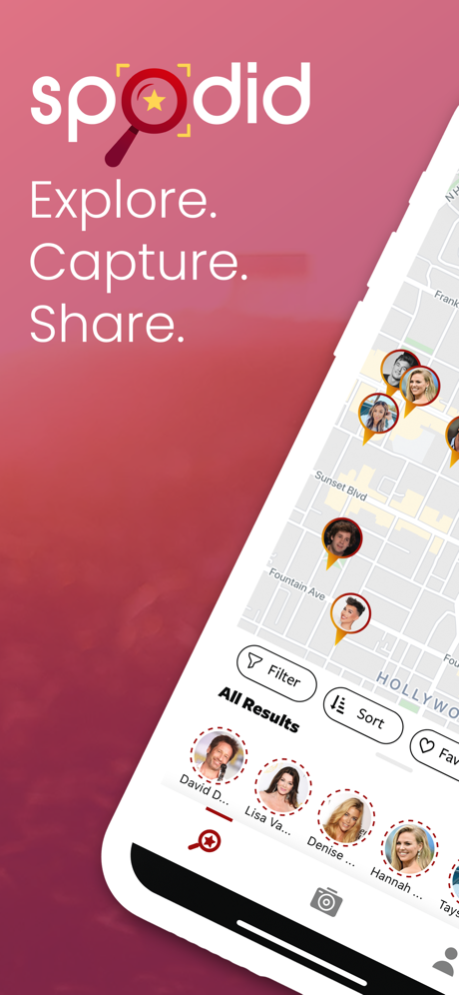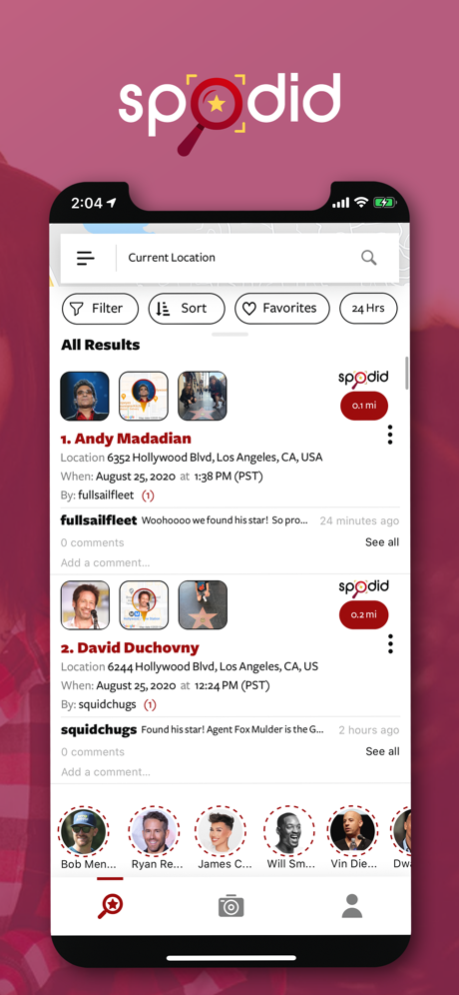Spodid 1.0.4
Continue to app
Free Version
Publisher Description
Spodid allows you to travel the world and share your memorable experiences with others. Take a picture with your favorite Hollywood Stars, famous Monuments, and stunning Landmarks. Think of it as your own personal, organized scrapbook. Relive your most unforgettable moments and allow others to live vicariously through you!
Spodid features:
Document your Travels
· Snap a selfie with a Star, Monument or Landmark
· Select your location
· Write a caption for your experience
· All moments stored in your personal Profile
Search for nearby Stars, Monuments, and Landmarks
· View special moments captured near you!
· Comment and share with others
· Zoom in/out and pan around the map
· Click “Redo Search in this Area” to see results in a new location
Search Filters
· Filter by Stars, Monuments and/or Landmarks
· Filter by Distance from 1 mile to 20 miles
· Sort by Distance for moments closest to you
· Sort by Time for most recent moments near you
· Filter by Favorites to see only ones added to your Favorites list
· Filter by “24 Hrs” to see only moments within the last day
near you
· Select which categories to receive notifications
Need Help? Contact Spodid at support@spodid.com
Dec 14, 2020
Version 1.0.4
- bug fixes
About Spodid
Spodid is a free app for iOS published in the Chat & Instant Messaging list of apps, part of Communications.
The company that develops Spodid is Spodid LLC. The latest version released by its developer is 1.0.4.
To install Spodid on your iOS device, just click the green Continue To App button above to start the installation process. The app is listed on our website since 2020-12-14 and was downloaded 1 times. We have already checked if the download link is safe, however for your own protection we recommend that you scan the downloaded app with your antivirus. Your antivirus may detect the Spodid as malware if the download link is broken.
How to install Spodid on your iOS device:
- Click on the Continue To App button on our website. This will redirect you to the App Store.
- Once the Spodid is shown in the iTunes listing of your iOS device, you can start its download and installation. Tap on the GET button to the right of the app to start downloading it.
- If you are not logged-in the iOS appstore app, you'll be prompted for your your Apple ID and/or password.
- After Spodid is downloaded, you'll see an INSTALL button to the right. Tap on it to start the actual installation of the iOS app.
- Once installation is finished you can tap on the OPEN button to start it. Its icon will also be added to your device home screen.